If you’re looking to improve your website’s SEO, then you need to start thinking about your permalinks. Permalinks and SEO go hand in hand and can play a significant role in boosting your ranking on search engines. Chances are, if you use WordPress to run your website, you know what a permalink is. If not, it’s something you want to look at immediately as WordPress’s default permalink structure is terrible for SEO. We explain in more detail below.
Permalinks are often overlooked when businesses start taking SEO seriously. It may only be a small part of the bigger picture, but a simple adjustment to the structure could be the SEO boost your marketing needs.
In this blog post, we’ll discuss the benefits of using permalinks and show you how to set them up in your CMS. So what are you waiting for? Start optimizing your website today and bringing in more traffic than ever!
What Is A Permalink?
A permalink is your site’s permanent link, and it refers to a specific URL structure. It is an essential tool for content sharing that also has great SEO value.
Every permalink is a URL, but not every URL constitutes a permalink. A simple example would be:
velvetinkmedia.com/about-us/ – this is considered the permalink for Velvet Ink Media, Tampa’s About Us page. The permalink makes it easy for readers and search engines to understand the page’s content.
A permalink should be attractive, easy to understand, and relevant to the style of content on the page. If you use the default structure on your CMS (content management system), you end up with something unattractive and potentially off-putting.
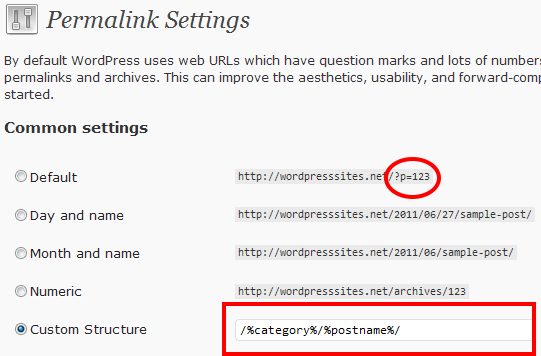 The Three Basic Types of Permalinks
The Three Basic Types of Permalinks
Ugly Permalinks
Ugly permalinks are the default structure of most CMSs. They are usually long and difficult to remember, making them less attractive to both readers and search engines.
If you don’t change the permalink structure when you first develop the website you may have historic posts using this structure.
This will need to be changed and redirected to the new style.
Example:
velvetinkmedia.com/page/post-id?=56ghtnd87
Almost Pretty Permalinks
Almost pretty permalinks are slightly better than ugly permalinks, but not by much. They are still long and unsightly, but they are easier to remember and type into a browser. They have a better structure than ugly permalinks. However, they are usually index.php, which elongates the URL.
Example:
velvetinkmedia.com/index.php/2020/05/17/web-design
Pretty Permalinks
Pretty permalinks are the best option for both readers and search engines. They are short, easy to remember, and relevant to the page’s content. These are the kinds of permalinks most blogs should be using. It’s easy enough to set up through your CMS when you first develop your website.
Example:
velvetinkmedia.com/web-design
At Velvet Ink Media, Tampa, we believe that pretty permalinks are the gold standard because it makes life easier for humans and search engines. Since you need to rank high on Google and attract readers, structuring your permalinks properly should be taken seriously from the moment you set up your site.
Choose A Permalink Structure
When it comes to selecting a permalink structure, there’s no right or wrong answer. It all depends on your website’s style and what you’re trying to achieve with the content. However, there are some recommendations that SEO specialists advise sticking by:
Organic structure – use keywords in the URL such as ‘blog/digital-marketing.’ This helps search engines easily identify the type of content included on the page.
Use Lower Case Letters – using lower case letters makes reading your link easier for humans and machines alike!
Don’t Use Symbols – symbols can be difficult to read, especially if multiple backslashes (/) separate words. If possible, try not to include any symbols when creating your permalinks;
Hyphens – use hyphens to separate words in your permalinks. This helps search engines understand the different elements of the URL and makes it easier for humans to read too.
Using Dates in Permalinks
It’s a good idea to include dates in your permalinks if you write about recent news or events. Having the date on your URL will provide your website with a strong signal that the content is up to date and relevant.
Don’t use dates in permalinks if you’re writing about evergreen content or topics that are less time-sensitive.
Create the Perfect Permalink
When it comes to permalinks, there are a few different things you need to include in the structure:
Subdomain – this is where you add a subdomain before the main domain name. For example, blog.velvetinkmedia.com
Domain – this is where you use the main domain name. For example, velvetinkmedia.com/
Path – this is where you use the path followed by the page or post’s ID. For example, /web-design/parallax-scrolling
Slug – this is a truncated version of your permalink that omits any stop words (a, an, the, etc.).
For example, using Velvet ink Media, Tampa as an example, the perfect pretty permalink would be
blog.velvetinkmedia.com/web-design/parallax-scrolling
Set Up Permalink Structure In Your CMS
Once you’ve decided upon a permalinks structure that best suits your content, it’s important not to change it unless absolutely necessary. If you choose to change them later down the line, then be sure that all links are redirected so as not to break any old backlinks pointing towards your site! (This could potentially cause a drop in rankings).
Changing the structure of your permalinks is a simple process. You don’t need to download any plugins, as this can be altered directly within your CMS.
Here is how we set up our Velvet Ink Media, Tampa website using WordPress:
Go to settings. On the left-hand side of the WordPress dashboard, the settings button is towards the bottom of the list.
Select permalinks. When you hover over the settings button, you should then select the permalinks button to be taken to the customization page.
Choose your desired permalink structure. You can choose from a variety of built-in formats offered by WordPress or customize your own.
Most blogs will benefit from using the post name structure, which uses the title of the post for the plug. This has the most significant benefit on SEO as search engines will be able to understand what the content of the blog is.
As mentioned before, current events and news websites will benefit from using a date structure, using either the day and name or the Month and name structure.
Customizing Your Permalink in WordPress
If you would like to create your own permalink structure in WordPress, then go to the custom structure field and input your desired identifiers. The most important part of this is the use of %category% and %post_tag%. This tells WordPress which category or tag the post belongs to.
The use of % signs tells WordPress that this is a tag and you should use backslashes as a separator. There are a few tags available to you if you decide to create a custom permalink structure. They are:
%year% – Indicates the year the post was made, such as 2020.
%monthnum% – Indicates the month the post was created, such as 04.
%day% – Indicates the day the post was created, such as 05.
%hour% – Indicates the hour the post was made, such as 13 (1 pm).
%minute% – Indicates the minute the post was created, such as 34 (13:34)
%second% – Indicates the second the post was made, such as 59 (13:34:59)
%post_id% – The ID number designated to the post by either you or the CMS.
%postname% – The title of your blog post in all lower case.
%category% – The category your blog post is listed under
%author% – The name of the post is listed as the author of the post.
Does Changing Permalink Structure Mess With SEO?
It is important to note that changing a permalink structure can have a negative impact on your SEO. If you already have an established website and would like to change the structure of your permalinks, then it’s essential that you set up redirects, so Google will understand how this update affects any old backlinks pointing towards your site!
Again, we cannot stress enough just how useful 301 redirects are when making changes such as these – if not done correctly (or at all), they could negatively affect rankings for some time afterward due to broken links being found by search engines crawling over them without knowing where else those pages might be located now instead.
Just make sure you’re using proper redirection techniques from one URL path/slug to another, and everything will be just fine.
301 redirects are a way of forwarding one URL to another. When a search engine visits your website and tries to crawl the old permalink, it will automatically find the 301 redirect and be forwarded to the new permalink – no broken links, no fuss!
To set up a 301 redirect in WordPress, go to Settings > General and scroll down to see the ” redirected permanently” option. If this is not checked, then your visitors (and search engines) may end up seeing a 404 error page instead!
Conclusion
As long as you follow these tips, it should be easy to create the perfect permalink structure for your website. The main takeaway is that every blog post needs its own unique URL – don’t use generic ones like “blog” or “post.”
You can also add keywords in the URL if you want them included within search results too. This gives an added boost to your SEO and gives you an edge over your competition.
If you need help with your web design, you can get in touch with us here at Velvet Ink Media, Tampa. We’re experts and ready to help.
Additional Reading
Tips On Optimizing Your Landing Pages For SEO